How to Log in to Windows 10 If Forgot the Administrator Password.
Saturday, July 27, 2019
Add Comment
How to Log in to Windows 10 If Forgot the Administrator Password.
Reset Windows 10 Password. At this time your PC is locked by a forgotten password? while there are important files and data that must be taken. Reinstalling the Windows can remove the lock password, but, data and files stored on the computer will also be deleted. I am sure this is not the right decision to solve the problem of forgetting the password on a computer running on Windows 10.
Each computer that runs using the Windows operating system will have a different way of opening a forgotten password. So, the following guide shows you how to open a computer that is locked by a forgotten password on Windows 10.
Now, see how we do it.
- The first step you have to do is go to Windows 10 recovery. How to enter Windows 10 recovery mode? From the Windows 10 locked screen do the following steps.
- Press and hold the shift button, and then click the restart button located at the right bottom.

enter recovery windows 10 - Wait for your PC to restart, then your computer will go into recovery mode.
- In the recovery screen, there are several menus that you must choose. Choose 'troubleshoot' to continue.
Windows 10 troubleshoot - Then, on the Troubleshoot screen select Reset This PC.
Reset Windows 10 PC - Now you are in the 'reset this PC' menu. To erase the Windows 10 lock screen password you need to select 'Remove everything', it will remove all of your personal files, apps, and settings.
remove everything on windows 10 - Your Windows 10 PC will restart now.
- If your computer has more than 1 drive, you will be offered the following options.
- Only the drive where Windows is installed. Select this option if you want to remove the file and setting on the drive where the Windows OS installed.
- All drives. Select this option if you want to remove everything from all drivers.
remove file windows 10 on a specific drive. - The next choice is, do you want to fully clean your drive? When you remove the files, you can also clean the drive so that the files can't be recovered easily. This is more secure, but it takes much longer.
remove windows 10 Administrator password - Then, click the reset button to confirm. Windows 10 will restart and continue to process.
- Please wait a while because the Windows 10 reset process takes much time.
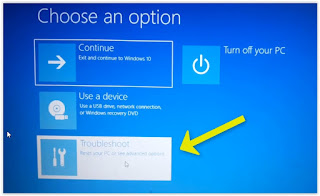




0 Response to "How to Log in to Windows 10 If Forgot the Administrator Password."
Post a Comment