How to Bypass Samsung Account On All Samsung Galaxy 5.1.1 After Perform Hard Reset.
Bypass Samsung Account On All Samsung Galaxy 5.1.1. If you are having trouble on android smartphone, such as forgotten passwords, forgotten PINs, forget Pattern lock or abnormal working system, even if you want to sell your Android smartphones, you must perform a hard reset or factory reset on this device. But most of the problems that exist on Android
Samsung Galaxy 5.1.1, users can not log into the system without entering the Samsung account. They stuck on the screen which user must enter their user and password like shown below. It may be considered an abnormal factory reset or hard reset has been made by the user on the Samsung Galaxy device, and this caused your device is locked. So you must enter Samsung Account that you have already signed in on your Samsung Galaxy device to confirm that it belongs to you.
So, How important of this Samsung Account on your Android smartphone device? By entering a correct Samsung Account you will access to all Samsung services related to your account, and all information about your device cannot be recovered if you delete this Samsung Account. If now you need any information about this guide, you can follow this guide to Bypass Samsung Account On All Samsung Galaxy 5.1.1 After Perform Hard Reset.
prerequisite.
- You must d0wnload a small application (*.apk) this called Samsung bypass google verify.apk. Here
- USB OTG.
Guide to Bypass Samsung Account On All Samsung Galaxy 5.1.1 After Perform Hard Reset.
- Make sure you have download apk from the link above.
- Then copy apk file to USB OTG and put the file outside the folder.
- Connect your phone to Wi-Fi
- Follow all step on startup guide Samsung Galaxy
- Fill all form show on your screen, until you see this screen.
 |
| Bypass Samsung Account On All Samsung Galaxy 5.1.1 |
- On this screen, you must input your Samsung Account.
- If you have forgotten your Samsung Account, you can follow this guide.
- Insert your OTG USB to your smartphone.
- Then on Step number 6, tap back.
 |
| Bypass Samsung Account On All Samsung Galaxy |
- Once your OTG USB ready on your smartphone, you will see your *.apk file appear on the screen.
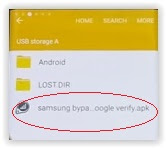 |
| bypass Samsung |
- Now, tap Samsung bypass google verify.apk, and you will see a warning that installs blocked.
 |
| install blocked - bypass Samsung account |
- Then you can tap Settings.
- Scroll down all menu on this screen, until you find Unknow Sources menu.
- Now, enable this menu, and OK
- Then your screen will bring back to Development Settings,
- Now tap Install.
- Once installation finished now tap Open.
- Scroll down menu and find Accounts.
- Then tap Add accounts
- Now tap Samsung Accounts.
- Then tap Sign In
- Then follow the next instruction on your screen.
- For more information, you can watch the video below.


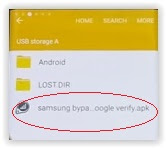

0 Response to "How to Bypass Samsung Account On All Samsung Galaxy 5.1.1 After Perform Hard Reset."
Post a Comment