How to Root and Install TWRP on Xiaomi Mi 9 With Magisk.
Sunday, June 23, 2019
Add Comment
How to Root and Install TWRP on Xiaomi Mi 9.
Root TWRP Xiaomi Mi 9. Xiaomi phones always come with products that are shocking and always awaited by loyal fans. Xiaomi phones are known for their smart devices that are used for everyday use. Xiaomi phones are in great demand by users in China and India, even in other countries they also have a large market share.
Xiaomi phones are very popular nowadays because they have launched their kernel source. this provides an opportunity for third-party developers to experiment in making custom ROMs and MODs. So that users of various ROMs and MODs can install it on their mobile phones. before they do it, the cellphone must be rooted.
And now, you can learn how to root the Xiaomi device on Mi 9 model. Before this guide starts, I would like to share the Xiaomi Mi 9 specifications.
Xiaomi phones are very popular nowadays because they have launched their kernel source. this provides an opportunity for third-party developers to experiment in making custom ROMs and MODs. So that users of various ROMs and MODs can install it on their mobile phones. before they do it, the cellphone must be rooted.
And now, you can learn how to root the Xiaomi device on Mi 9 model. Before this guide starts, I would like to share the Xiaomi Mi 9 specifications.
 |
| root xiaomi mi 9 |
- Launch: Released 2019, March
- Display: 6.39 Inch with Super AMOLED capacitive touchscreen, 16M colors
- OS: Android 9.0 (Pie); MIUI 10
- Chipset: Qualcomm SDM855 Snapdragon 855 (7 nm)
- CPU: Octa-core
- GPU: Adreno 640
- Camera;
- Main: Triple (48 MP, 12 MP, 16 MP)
- Selfie: 20 MP
- Battery: Non-removable Li-Po 3300 mAh battery
Prerequisite.
- Miflash Unlocker.
- Magisk
- TWRP 3.3.1 v12. rename this file to recovery.img Here
- ADB and Fastboot Driver. here
- USB cable
- PC
Step by step Root Xiaomi Mi 9.
- The action we will take in the future will delete all data stored on the cellphone, so make sure to back up the data before starting the root process on the Xiaomi Mi 9.
- Now, Enable USB debugging mode on your Xiaomi Mi 9. How to enable USB Debugging Xiaomi Mi 9? Go to settings -> Open developer option -> Enable USB Debugging.
- Then, you need to Extract the ADB and fastboot utility on the computer. You can open the command prompt window or terminal by pressing the following button on the keyboard and mouse.
- Shift + right-click anywhere in the extracted window.
- Also, you must copy the downloaded TWRP.img into the same folder.
- Then, enable OEM Unlock. How to enable OEM unlock and developer option on Xiaomi Mi 9 phone?
- Goto Settings.
- Then tap About Phone.
- Now, tap 5x times at MIUI Version until you see notifications that say you are now a developer.
- Then, tap back button.
- Scroll down the screen and tap Additional Settings - Developer Options
- Make sure the OEM Unlock and Developer Option is enabled.
Developer Options Xiaomi Mi 9
 |
| MIUI Version on Xiaomi Mi 9 |
Step #2. (Enter Fastboot Mode).
How to enter fastboot Mode on Xiaomi Mi 9?
- To enter the fastboot mode on Xiaomi phone you need to press and hold the following button.
- Power Button + Volume Down.
- Release all button when you see the Xiaomi fastboot logo (Mi Bunny Logo)
- Now, your Xiaomi phone should show the following image.

fastboot Xiaomi Mi 9
Step #3. (Connect Xiaomi Mi 9 to the computer).
Once your Xiaomi Mi 9 successfully enters fastboot mode, it is time to connect to the PC using the original USB cable. Make sure your Xiaomi Mi 9 is detected by a PC.
 |
| connect xiaomi Mi 9 to the PC |
Step #4. (Launch Miflash Unlock to Unlock the Bootloader).
The following steps will explain the unlock bootloader process on Xiaomi phones using Miflash Unlocker. the steps are as follows.
- Open Miflash Unlock that you have downloaded in the prerequisites above.
- At the welcome screen, click Agree button.
- Now, sign in to your Mi Account using your Email/Phone/Mi-Account.
Sign in to Mi Account - Wait for a minute the Miflash Unlock will checking if your account has permissions.
- Make sure your phone is connected at the connection status as shown below.
- Attention: Unlock will erase user data. After you unlock the device, it will become less secure. Your personal data may be leaked or lost. Fingerprint recognition, find the device, and other security features will no longer be reliable.
- Once you ready to unlock your phone, now click the Unlock button. and then wait for 5 seconds to continue click Unlock anyway buttons. It will be repeated for twice to wait for 5 seconds until the button active and ready to click.
- Just wait for the locking process.
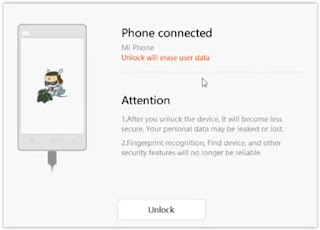 |
| Miflash Unlock Phone connected |
Step #5. (Flash TWRP Image Recovery).
Once you have successfully unlocked the bootloader, now you can flash the TWRP recovery image. do it until the flash image process is complete and reboot your phone. While rebooting, you can enter the TWRP Recovery Mode on Xiaomi Mi 9 by pressing the following button.
- (Power + Volume UP button)
You can see the detail step on how to flash the TWRP recovery image on Xiaomi Mi 9 by watching the video tutorial above.
In essence, to flash images using a PC then you must understand using the command line at the command prompt. You don't need to remember all commands, there are only a few commands that are used to flash images on XIaomi phones, the command is.
Step #6. (Move or Push Magisk to Phone).
Magisk is a tool used to root your Android device. Now Magisk is still in the PC folder, Therefore you need to transfer it to the phone SD card.
Step #7. (Install Magisk via TWRP recovery).
This is the last step to root Xiaomi phones, after you have successfully entered TWRP Recovery mode, continue pressing the Install button. Then you will be directed to the Magisk storage location. After the file has been found continue by swiping right to start the installation process.
 |
| TWRP recovery Xiaomi Mi 9 |
Once it completed, reboot your Xiaomi Mi 9. Once your phone ready to use, you can check the home screen or App drawer and you can see the Magisk Apps already installed there. Congratulations, your Xiaomi Mi 9 already rooted.
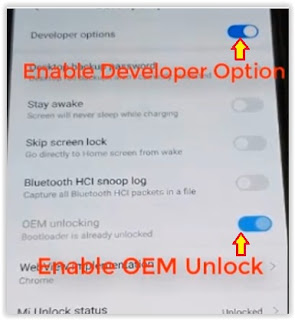


0 Response to "How to Root and Install TWRP on Xiaomi Mi 9 With Magisk."
Post a Comment