How to Check Security Patch Level on Your Android LG Phone.
Tuesday, May 7, 2019
Add Comment
How to Check Security Patch Level on Your Android LG Phone.
Check Security Patch Level. To ensure your Android phone is always in top condition and a high level of security. Make sure your cellphone is always up to date. The cellphone manufacturers will always provide support by providing updates and patching a security hole. Try to always pay attention to the update notifications provided by your cellphone. and immediately take action. Updates provided by cellphone manufacturers have different file sizes. Sometimes the size is small, sometimes also has a large size. however, we recommend updating via the available Wi-Fi network around your cellphone, to avoid data charge.
Every cellphone vendor has different ways to find out the security patch level on their cellphone. the following guidelines can only be applied to LG brands. Generally, it has the same function in its placement position, it's located in the settings menu.
Ok, you just noticed how to know the Security patch level on LG phones.
 |
| security PAtch Level LG |
How to Check Security Patch Level LG phones.
- Make sure your cellphone is an LG branded.
- Turn on your LG phones.
- Go to Settings.
LG phone Settings - Then, in the Settings screen select tab general.
tab general LG Settings - Scroll down the screen and tap About Phone.
About Phone LG Settings - Now, tap Software Info
software info LG Settings - Under the software info screen, you can see Android Security Patch level
security patch level LG - In the picture above shows that the security patch level on the cellphone is January 1, 2019.
- Finish.



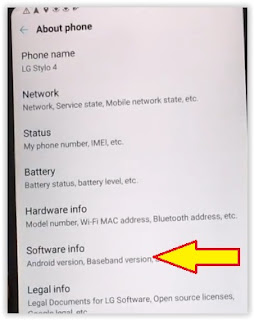
0 Response to "How to Check Security Patch Level on Your Android LG Phone."
Post a Comment