How to Fix WPD FileSystem Volume Driver Error With Yellow Exclamation.
Sunday, November 19, 2017
Add Comment
How to Fix WPD FileSystem Volume Driver Error With Yellow Exclamation.
WPD FileSystem Volume Driver. There are many things that cause the flash disk or another memory card is not detected in the computer, one of which is an error in WPD FileSystem Volume Driver. WPD stands for Windows Portable Device. WPD used to manage the Windows driver that allows your USB Flash stick, CF, SD Card, a Digital Camera or MMC card as devices for Media Syncing. If you get the WPD FileSystem Volume Driver Error With Yellow Exclamation, it's mean the driver for the card reader is not installed properly. This happens when you try to plug in a USB flash stick into a USB port, your device is not recognized, and you will not show anything on your Windows computer.
In this case, your USB card reader is not detected on Windows Explorer as a device with removable storage. Also, your device does not appear in Device manager. If you go to the Device Manager to check your device, you will get WPD FileSystem Volume Driver Error With Yellow Exclamation under portable device as shown in the picture below. To open device manager
 |
| WPD FileSystem Volume Driver |
To open device manager on your Windows computer you can try to run this commands.
- Press Windows Logo + R button on the keyboard.
- It will open the Run windows.
- Now, type the following commands to open device manager windows.
- mmc devmgmt.msc
WPD FileSystem Volume Driver Solution.
 |
| WPD FileSystem Volume Driver |
- You must open Computer Management Windows. How to open this Windows?
- Press Windows Logo + R button on the keyboard.
- It will open the Run windows.
- Now, type the following commands to open device manager windows.
- compmgmt.msc
- Once the Computer Management Windows comes up on your Windows screen, now click Disk Management.
WPD FileSystem Volume Driver - Now, you will see all drive attached to your Computer.
- Your removable disk (USB flash disk, FC, card reader, MMC, etc) will assign with New Volume. It's mean your device is detected by Windows now.
- Now, right click on your detected device, then click change drive letter and paths...
WPD FileSystem Volume Driver - On change drive letter and paths for New Volume Windows click add button.
WPD FileSystem Volume Driver - Then, click Ok on Add drive letter and path windows.
- And now you will see an Autoplay Pop-up windows.
WPD FileSystem Volume Driver - Now your USB flash stick or any memory card will be detected. And WPD FileSystem Volume Driver Error With Yellow Exclamation will be gone.
- Just open Windows Explorer to access your file stored in the card reader.
- Finish.

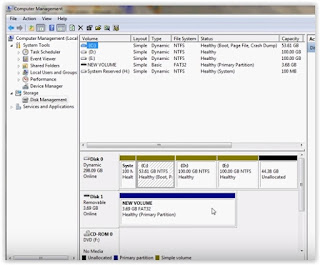


0 Response to "How to Fix WPD FileSystem Volume Driver Error With Yellow Exclamation."
Post a Comment