Hard Reset Samsung Galaxy A8 - A800F To Fix Error And Unresponsive Android System.
Monday, November 16, 2015
Add Comment
Hard Reset Samsung Galaxy A8 - A800F To Fix Error And Unresponsive Android System.
Hard Reset Samsung Galaxy A8 - A800F. This device is released in August 2015. And today's guidebelajar will explain to you how to perform a hard reset on Samsung Galaxy A8 - A800F smartphone. This is the smartphone with 5,7 Inch Super AMOLED capacitive touchscreen, 16M colors, work on Android OS, v5.1 (Lollipop), and supported with Processor Quad-core 1.8 GHz Cortex-A53 & quad-core 1.3 GHz Cortex-A53, Chipset Qualcomm MSM8939 Snapdragon 615, GPU Adreno 405, combined with 2 GB of RAM, 16 MP on primary camera and 5 MP on secondary camera. Some People say that Hard reset process is called with master reset or factory reset. Many people asking why should we perform a hard reset to our phone.
1st Methode. Hard Reset Using Menu :
- Make sure your battery is fully charged, Recommended you have 80% of battery capacity
- Then Backup your phone. See This Guide
- Go to menu: System Setting >
- Select Backup and Reset >
- Factory Data Reset >
- Reset Phone
- Choose to Erase everything to confirm that you already to perform a hard reset on Samsung Galaxy A8 - A800F
- The phone will continue to hard reset process to restore factory default.
2ndMethode. Hard Reset Using Hardware Keys:
- Make sure your battery is fully charged, we recommended that your battery has 80% power
- Always BackUp your important data that store in your phone. see this guide
- Turn Off your phone by hold and press Power Button for a second.
- Release any SIM card and SD card that was installed on your smartphone.
- Then press and hold together a combination button Volume Up + Home Button + Power button at the same time for a second.
Hard Reset Samsung Galaxy A8 - A800F - Release all button when your phone vibrates and you will see Android Logo on your screen. You must wait for this logo for a few seconds.
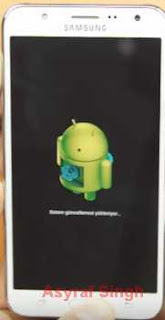
Android logo - Hard Reset Samsung Galaxy A8 - A800F - And now you will enter, Android System Recovery.
Android System Recovery - Samsung galaxy A8 - A800F - Scroll down using Power Down button, and you can select "wipe data/factory reset" and confirm it using Power Button.
wipe data/factory reset - Samsung galaxy A8 - A800F - Then select "Yes--delete all user data". use volume down button to the choice menu, and again confirm it using Power Button.
delete all user data - Samsung galaxy A8 - A800F - Now, wait for the process until you see data wipe complete appear on the screen.
data wipe complete - Samsung galaxy A8 - A800F - After the process finished you can select "Reboot System Now"
Reboot System Now - Samsung galaxy A8 - A800F - You can wait a while for Samsung Galaxy A8 - A800F to reboot the system
- Done, your hard reset process success now.
0 Response to "Hard Reset Samsung Galaxy A8 - A800F To Fix Error And Unresponsive Android System."
Post a Comment